Understanding the Differences: Shared vs. Personal Devices
Before diving into best practices, it's important to recognize the key differences between personal mobile devices and shared or task-specific ones. These differences impact how devices are deployed, managed, and used in day-to-day operations. Understanding this distinction helps build a strategy that meets the needs of both users and the organization.
Personal Devices |
Shared/Functional Devices |
| Assigned to a single user |
Used by multiple users across shifts or roles |
|
Personalized apps/settings |
Standardized, role-based setup |
|
User responsible for care and use |
Organization responsible for upkeep, readiness, and handovers |
|
Emphasis on user experience |
Emphasis on availability, accountability, and operational readiness |
|
Managed for compliance and privacy |
Managed for shared access, security, and lifecycle performance |
Managing these shared-use endpoints means prioritizing security, performance, and availability over personalization.
Best Practices for Managing Shared & Functional Devices
1. Start with a Purpose-Built Strategy
Success starts with a clear, intentional strategy tailored to shared and task-specific mobile use. Define how and where devices will be used—by role, shift, or location—and select the right ownership model to support it. Standardizing device types and operating systems simplifies management, while early user involvement builds buy-in and smooth adoption.- Define device roles: Are they shift-based, zone-based, or role-specific.
- Choose the right ownership model: Corporate-owned, fully managed is ideal for shared devices.
- Standardize device types and OS for easier management and support.
- Involve the user from start to achieve a successful adoption.
| Goal: Streamline device complexity while maximizing availability and functionality.
2. Leverage robust Endpoint Management
A robust MDM-tool is essential to manage shared devices at scale. With tools like zero-touch deployment, remote policy enforcement, and real-time monitoring, IT teams can automate workflows, maintain control, and ensure compliance without manual overhead. Mobile Device Managment is the backbone of scalable, secure shared device operations.
- Zero-touch deployment for rapid provisioning
- Remote policy enforcement and app updates
- Real-time monitoring for status, usage, and compliance
| Tip: Use platforms like Techstep Essentials MDM, SOTI, Omnissa Workspace ONE for shared-device mode and kiosk capabilities.

3. Use Role-Based Access and Kiosk Mode
Personalization isn’t the goal—relevance is. Role-based access ensures users only interact with apps and settings that support their work. Enabling kiosk mode or multi-user functionality reduces distractions, while fast, secure login methods like NFC badges or PIN codes streamline shift handovers.- Apply role-based configurations to ensure users only see what’s relevant.
- Enable multi-user support or single-app/kiosk mode to reduce distraction and improve focus.
- Integrate SSO and fast login methods (e.g., NFC badge, QR code, PIN) to speed up shift transitions.
| Best Practice: Focus on simplicity, speed, and control—without compromising security.
4. Implement Strong Device Hygiene & Session Management
In shared environments, privacy and data security are critical. Implement automatic logout and session clearing to protect sensitive information. Combine this with proper log storage and modern identity tools to track use, maintain accountability, and ensure regulatory compliance—without sacrificing usability.- Use automatic session wipe or logout on inactivity to clear previous user data.
- Enforce secure storage of logs and activity for traceability.
- Integrate shared device identity management (e.g., Google Shared Device Mode or Microsoft Entra ID).
| Tip: Every session should start fresh—protect privacy and compliance.
5. Optimize Performance & Battery Life
Functional devices for frontline work must perform reliably throughout long shifts. Monitor device and battery health using UEM dashboards, and adopt operational policies like charging lockers, hot-swappable batteries, and overnight rotation. Scheduling updates outside peak hours keeps performance high without interrupting work- Monitor device and battery health through UEM dashboards.
- Use charging lockers, hot-swap batteries, and overnight rotation policies.
- Schedule updates and patches during non-peak hours.
| Reliability is key: Keep devices running reliably from the start of the shift to the end.

6. Enable Fast Swap & Support Services
Downtime can be costly in frontline operations. Establish spare device pools and rapid replacement services for damaged or lost units. Pair that with a self-service check-in/out system and integrated IT support to keep workflows running smoothly and resolve issues quickly.
- Prepare spare pools or next-day replacement services for damaged or lost devices.
- Create a self-service check-in/out system with accountability tracking.
- Integrate with support teams for proactive troubleshooting and quick turnaround.
| Minimize productivity leakage: Downtime is costly—keep workers moving with minimal delays.
7. Ensure End-to-End Security
Shared devices need multilayered security—from encryption and VPNs to secure session management and device tracking. Prevent unauthorized access, protect sensitive data, and maintain visibility across your mobile fleet with proactive compliance monitoring and real-time alerts.- Enforce encryption, VPN, and password policies across all devices.
- Use containerization to separate work data when needed.
- Apply remote wipe and lost device tracking.
- Monitor compliance with real-time alerts for anomalies or unauthorized access.
| Best practice: Security for shared devices must be baked into every layer of management.
8. Track, Learn, and Adapt with Analytics
Data is your best tool for continuous improvement. Monitor usage patterns, device performance, and login behavior to identify inefficiencies. Combine this with feedback from frontline teams to refine configurations, improve the user experience, and ensure your device strategy evolves with the needs of the business.
- Monitor usage patterns to identify inefficiencies or over/under-utilized devices.
- Review device usage and performance like: login times, battery drain, and app performance.
- Gather frontline worker feedback to improve the mobile experience.
| Always improve: Use data to continuously optimize your shared device strategy.
Final Thoughts: Empower mobile workers at the edge of your business
Shared and functional mobile devices are the digital backbone of frontline work. They must be available, secure, and ready—every shift, every task.
By adopting a management approach tailored for shared use, and supported by modern MDM tools, businesses can:
- Improve uptime and device readiness
- Strengthen security and compliance
- Reduce IT involvement in simple maintenance and support tickets
- Empower frontline teams to focus on what matters: getting the job done

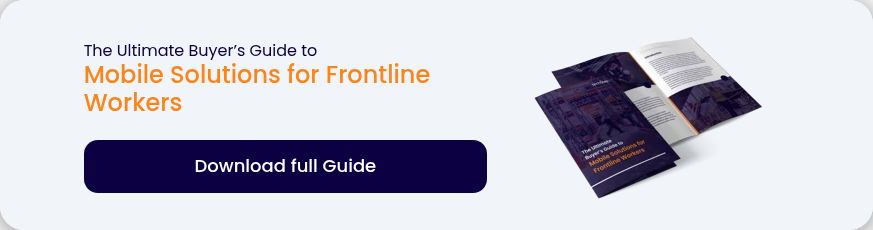

/TCO%20calculate3.jpg)
.png)