Why Rugged Hardware Matters
Unlike consumer-grade devices, rugged hardware is specifically designed to endure extreme temperatures, moisture, drops, dust, and vibrations. These devices are essential for field workers who operate in challenging conditions, where device failure can lead to costly downtime and operational inefficiencies.
A well-chosen rugged device ensures:
- Reduced downtime – Fewer device failures and service interruptions.
- Lower total cost of ownership (TCO) – Durable construction leads to longer device lifecycles and fewer replacements.
- Improved worker productivity – Reliable performance in all conditions ensures seamless workflow.
- Enhanced security – Enterprise-grade security features and controlled device access.
Key Factors to Consider When Choosing Rugged Devices
1. Understanding Ruggedization Levels: What’s Right for Your Business?
Rugged devices come in three primary categories:
- Semi-rugged: Suitable for light industrial and office settings with occasional exposure to dust, moisture, or drops.
- Fully rugged: Built for extreme conditions, often featuring military-grade certifications (MIL-STD-810G/H) and high IP ratings for water and dust resistance.
- Ultra-rugged: Designed for the toughest environments, such as construction sites, oil rigs, and military applications.
Pro Tip: Look for IP ratings (Ingress Protection) to determine a device’s resistance to dust and water. For example, IP68 means the device is fully protected against dust and can withstand submersion in water.
2. Durability vs. Cost: Finding the Right Balance
While rugged devices have a higher upfront cost than consumer-grade alternatives, their durability often leads to lower overall costs in the long run. IT managers should evaluate the total cost of ownership (TCO) by factoring in:
- Repair and replacement frequency – Rugged devices have longer lifespans, reducing costs over time.
- Service agreements and warranties – Extended support plans can further mitigate maintenance costs.
- Product lifecycle and software updates – Ensure long-term compatibility with enterprise software and security patches.
Did You Know? The failure rate of consumer devices used in harsh environments can be as high as 18-20% per year, compared to 4-6% for rugged devices.
3. Battery Life and Power Management
Field workers rely on their devices throughout long shifts, making battery life a critical factor.
Consider:
- Hot-swappable batteries – Allow users to change batteries without shutting down the device.
- Extended battery life – Look for devices with 8-12 hours of usage per charge.
- Fast charging capabilities – Reduces downtime and improves efficiency.
Best Practice: Choose devices with removable batteries so that workers can carry spares, ensuring uninterrupted operations.
4. Compatibility with Enterprise Software & Connectivity
A rugged device should seamlessly integrate with your existing enterprise ecosystem. IT managers should ensure:
- Support for mobile device management (MDM) – Ensures remote control, updates, and security enforcement.
- OS compatibility – Choose devices running Android Enterprise, Windows 10/11, or specialized OS platforms suited for industrial use.
- Connectivity options – Devices should support Wi-Fi 6, 5G, Bluetooth, and NFC to maintain seamless data transfer in real-time.
Connectivity Matters: In logistics and field services, poor network coverage can disrupt productivity. Choose devices with dual-SIM capabilities or private LTE support for uninterrupted operations.
5. Key Features for Rugged Devices in Different Industries
For Logistics & Warehousing
In logistics and warehousing, rugged handheld devices are essential for handling tough environments and physical wear. They offer fast and accurate scanning, long battery life, and support efficient workflows across the supply chain—from picking and packing to inventory tracking. Rugged tablets and scanners are also commonly used in forklift and truck operations, ensuring durability and reliability in every part of the operation.

Retail & Store Operations
In retail environments, lightweight and modern devices enable mobile point-of-sale, pricing updates, and efficient stock management. With reliable Wi-Fi connectivity and intuitive user interfaces, these tools support seamless in-store operations. Integrated scanners or RFID functionality allow staff to assist customers quickly and accurately, while self-service solutions empower shoppers and enhance the overall customer experience.

Field Services
In field service operations, rugged and RFID-enabled devices are built for both remote and on-site use. Vehicle-mounted tablets with LTE connectivity provide real-time access to data and systems, no matter the location. Hot-swappable batteries ensure devices stay powered throughout long shifts without downtime. When returning to the home base, these devices also support desktop-like administration, allowing for seamless task completion and reporting.
Transport
In the transport sector, mobile devices equipped with GPS and barcode scanners enhance routing efficiency and delivery accuracy. Vehicle-mounted hardware enables real-time communication between drivers and dispatch, improving coordination and responsiveness. Designed with durable displays and rugged enclosures, these devices perform reliably on the road, regardless of vibration, weather, or handling conditions.
Manufacturing
On the factory floor, rugged tablets and handheld devices are vital for real-time monitoring, reporting, and communication. Built to withstand heat, dust, vibration, and the demanding conditions of industrial environments, these devices ensure continuous operation. They provide instant access to schematics, production data, and team communication, supporting both efficiency and accuracy in daily workflows.

Construction
In construction environments, ultra-rugged tablets are essential tools for accessing blueprints, managing punch lists, and conducting site inspections. Built to endure drops, dust, debris, and harsh outdoor conditions, these devices ensure reliability on even the toughest job sites. With strong connectivity and displays that remain readable in direct sunlight, they support seamless fieldwork from foundation to final walkthrough.
Healthcare
In healthcare settings, disinfectant-safe and secure mobile devices enable safe access to patient data and reliable communication among staff. These devices support critical tasks such as medication tracking and real-time documentation, helping to streamline workflows and reduce errors. Designed to meet strict hygiene protocols and data protection regulations, they ensure both patient safety and regulatory compliance.
Making the Right Choice for Your Business
Selecting the right rugged hardware is a strategic investment that impacts productivity, worker safety, and long-term cost savings. By evaluating factors such as durability, TCO, battery life, software compatibility, and industry-specific needs, IT and operational managers can ensure they choose devices that best support their workforce.

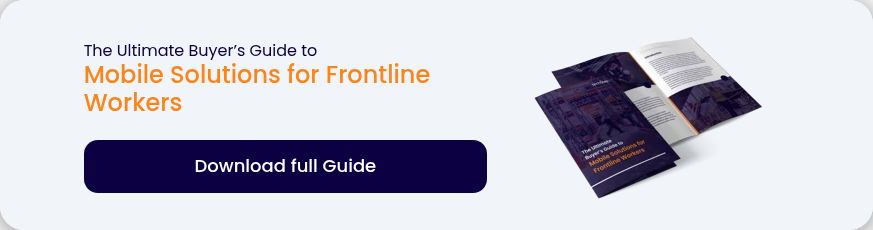


























.png)