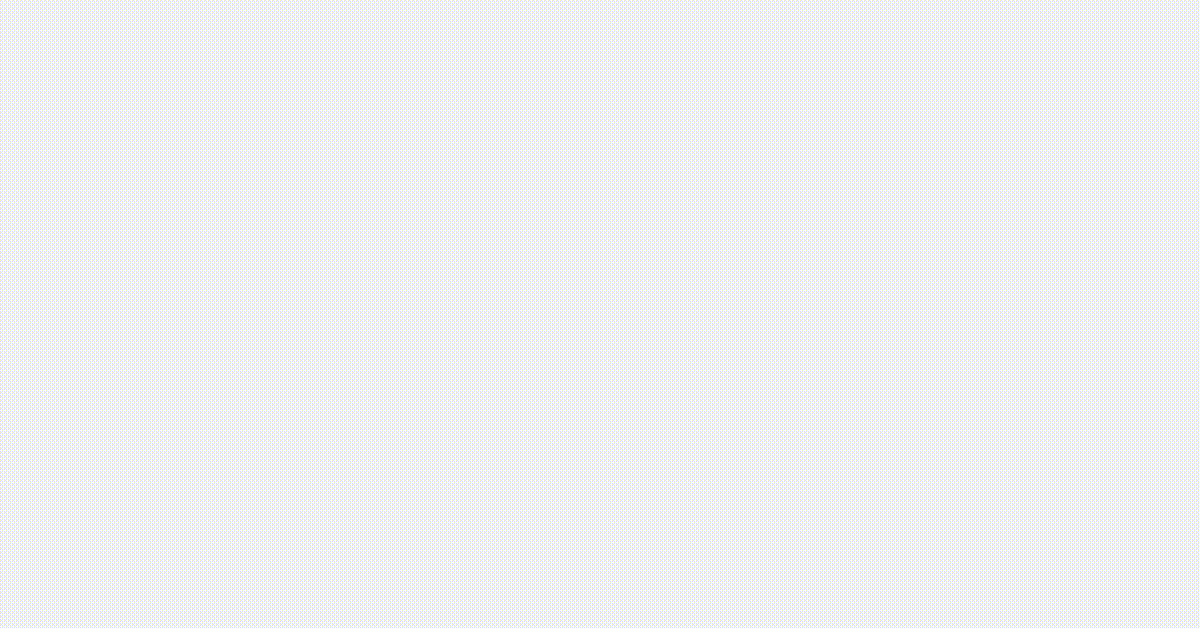In many companies, the IT department handles everything related to smartphones: Setting up and distributing new devices. Troubleshooting. Managing repairs. Running the helpdesk. Ensuring that software and units stay secure and updated. Keeping tabs on the age, and whereabouts, of every single device.
Granted, all of this is essential work, and your IT department may very well handle it expertly. But a question remains: How does using IT resources in this manner promote the strategic interests of your company? Or, rather, how strategic can the IT department be for the company if they must devote a significant portion of their attention to such tasks? And how does it help you retain top talents when – as Gartner puts it: «Aggressive competitors with open wallets are courting your job candidates and existing workforce»?
Strategic moves to attract talent
Gartner says this in the recent article 4 Bold Strategies to Disrupt Compensation Competition in the New Talent Landscape, listing the following recommendations:
- Give substantial signing bonuses (while also decoupling pay and location).
- Provide employees with more free time to enhance their work-life balance.
- Invest in your employees’ ambitions for career progression, development and stability.
- Take on candidates from unconventional backgrounds.
While these strategies may appear either expensive, time-consuming or both, point number two is actually relatively easy to achieve: For IT staff, there are significant benefits connected to using a dedicated service provider for some or all of the work mentioned above. This would free up time to do more high-level work and it would also facilitate the work of others in the organisation.
Four ways to free up time
Let’s take a look at four optimised processes for smartphone handling and management that would make life easier for your IT staff:
- Subscription management: A self-service portal in which mobile plans can be changed, transferred, terminated or ordered. This consolidates all administrative tasks relating to mobile management (plans and lifecycle) while reducing the risk that the company overpays for mobile plans.
- Efficient repairs: When a smartphone needs to be repaired, the employee accesses the self-service portal and orders a «swap», in which they first receive delivery of an equivalent or identical replacement phone before returning the old unit to be serviced.
- Non-personal devices: Sometimes, it is useful for smartphones to be associated with a department rather than an employee. A comprehensive solution can make it far less demanding to set up, manage and maintain such non-personal devices.
- Secure recycling: When a unit is discarded or replaced, employees return their mobile devices in a factory reset state, whereupon the device is securely and certifiably erased. The company can then have complete confidence that each device is security compliant at the end of its lifecycle in the company while also continuing its life in the aftermarket.
Using smartphones and IT strategically
But when there is room to handle smartphones more efficiently, the flip side of that is that not doing so actually incurs costs that more nimble competitors do not have.
In fact, Supply Chain 24/7 has calculated that the risks, costs and challenges that these units impose on your organisation – all indirect costs – may account for as much as 90% of the total cost of ownership (TCO). This means that handling smartphones «the old fashioned way» may cost your company nine times the sticker price.
Techstep Lifecycle makes it possible for the IT Manager to allow users to handle several routine tasks themselves. By logging on to a portal, they can order service, make changes to their data plan, check the remaining «lifetime» of the device, or even decide the model and features of a new phone should a replacement be needed.
Lifecycle gives the IT Manager a complete overview of the most important parameters regarding the company’s mobile devices on a helpful dashboard. This provides a real-time overview of information such as operating system version, status and device age – both in summary form and at an individual-device level, always in line with relevant privacy regulations.
Re-route your resources
At Techstep, we feel very strongly that routine jobs and grunt work is no way to retain prized employees. Given the employment market for qualified personnel these days, it’s a far better idea to have your IT people work as much as possible with tasks that are stimulating and rewarding – and hopefully of strategic importance.
Techstep Lifecycle is a highly effective way to realise each of the four ways listed above, freeing up time for your IT personnel. No longer will your IT people risk becoming «bottlenecks» to processes elsewhere in the organisation, and it will probably contribute to increased employee satisfaction within your IT department.
When the IT Manager can rest assured that the company’s mobile devices are being managed securely and professionally, it is much easier to see the bigger picture and participate in the company’s development in a more strategic manner.
This, therefore, is the kind of solution that makes the IT Manager not only more popular but also a far better-equipped contributor in the work of bringing your company to the next level. And that is the kind of IT Manager which the best talents in the industry want to work for!